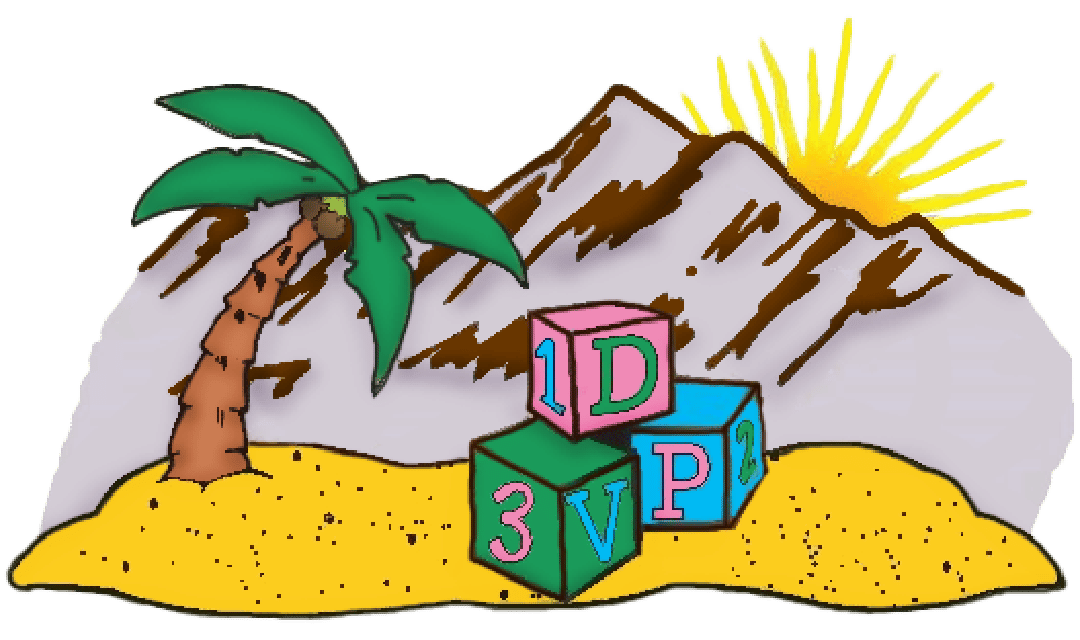To register a patient for the new portal, you will need the patient PIN number that was provided by the office via your welcome email. If you did not receive a welcome email to register, please contact the office at (702) 260-4525. Parents will register themselves for the portal and then use the patient PIN provided to them to add each child to their account. Please note that if you have more than one child, each child will receive their own PIN which will be unique to that child so access to one child’s account will not gain access to any others. If you lose your PIN or need additional assistance, please contact the office.
**If your child is over the age of 18, your child will need to set up their own portal account and request to add a parent as a proxy account. You will no longer be able to have a portal account without your child having an account**